Install pbdMPI
Download "build_pbdMPI.bat". It should looks like the next picture, and basically I only set the default path. I will use this batch file to build binary file "
pbdMPI_0.2-3.zip" from "pbdMPI_0.2-3.tar.gz", and install the binary file. Note that the building process will build both 32 and 64 bits binary in one file.
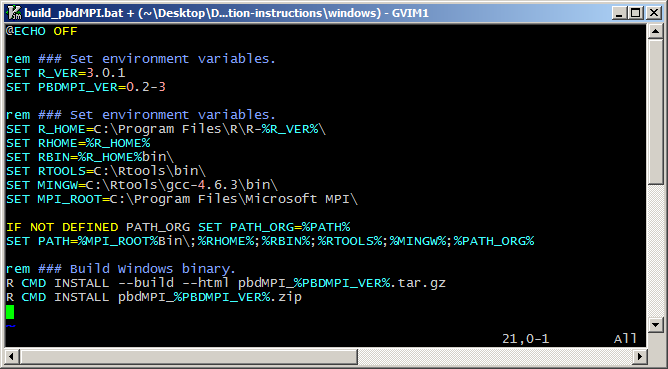
I test
MS-MPIandRwith full paths specified.SHELL> "C:\Program Files\Microsoft MPI\Bin\mpiexec" -np 2 hostname.exe SHELL> "C:\Program Files\R\R-3.0.1\bin\R" --vanilla --slave -e "ls()" SHELL> "C:\Program Files\R\R-3.0.1\bin\Rscript" --vanilla --slave -e "ls()"
Check if "
build_pbdMPI.bat" and "pbdMPI_0.2-3.tar.gz" are in the same directory, then run "build_pbdMPI" to generate binary file and installation.

If the process is done without errors, you can see the binary file is installed.

Run a quick example to test.
SHELL> mpiexec -np 2 Rscript -e "demo(allgather,'pbdMPI',ask=F,echo=F)"